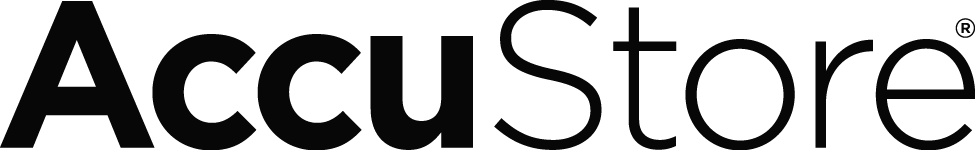KNOW YOUR STORES BLOG

3 Ways AccuStore Helps with Sustainability
‹ KNOW YOUR STORES BLOG 3 Ways AccuStore Helps with Sustainability April 18, 2024 by Paul Sotrop – Data-driven intel is the key to helping today’s retailers reduce their carbon

4 Ways Surveys Find Waste and Boost Efficiencies
Accurate profiles ensure that you purchase the exact equipment, fixtures, and marketing materials. This efficiency reduces wasteful overages and unnecessary spending.

AccuStore 6 Now Ready for Retailers With New User Interface
AccuStore 6 is here with an new user interface, efficient POP check-ins, seamless surveys, audits & tasks, and more. Download it in the app store or on Google Play.

Surveys Bridge Gaps in Convenience Store Renovations
Convenience store renovations present unique challenges before demolition begins. Professional site surveys can prevent costly mistakes, while saving time and money. Learn how.

5 Ways Data Gives You Superhero Vision for In-Store Promotions
Retailers must know their stores, and that requires knowing the data. Knowing the data is like putting on glasses that give the wearer superhero vision! This blog highlights 5 ideas you need to see!
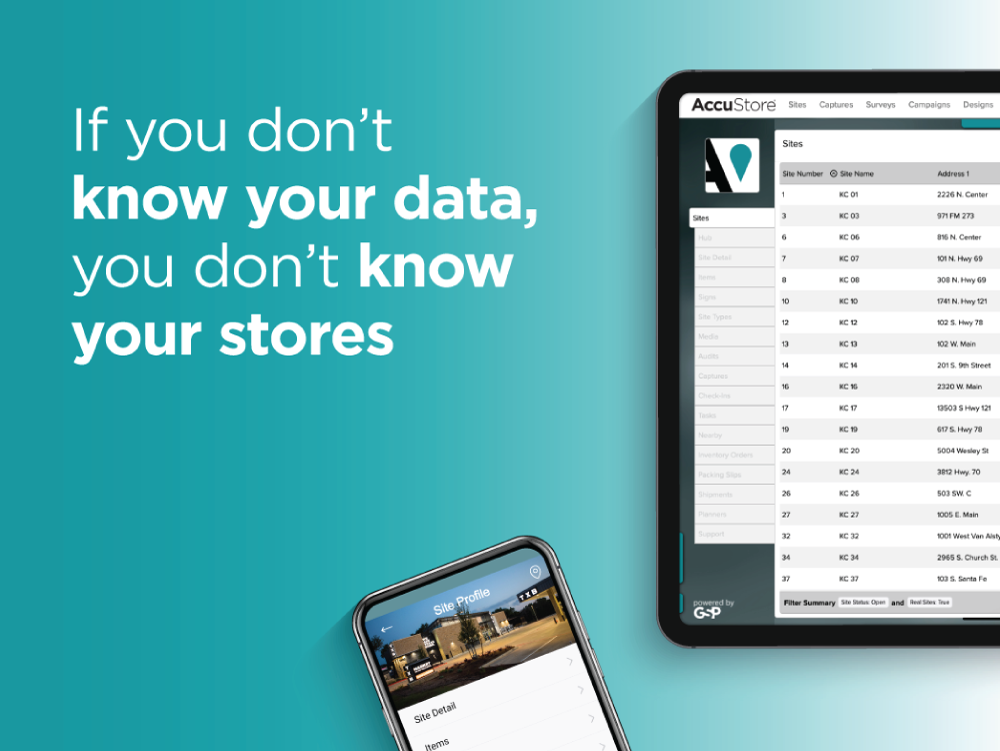
If You Don’t Know Your Data, You Don’t Know Your Stores
Our team at GSP attended the NACS Show, and we brought home a lot of observations and ideas. The event featured panel discussions from industry leaders on the issues that face retailers – many of which can be boiled down to one statement: “If you don’t know your data, you don’t know your stores.”

Here Are 3 Examples of Retailers Finding ROI in Their Store Surveys
We’ve completed many surveys for our retailers, and the ROI has been worth it. So let’s take a moment to recap some of those success stories.

Know Your Stores Before Your Renovations
Before you start rolling out a store renovation campaign, you need to establish a baseline of your stores’ needs. Once you’ve established your baseline, then you can map your road to success.

Take These 5 Steps to Get to Know Your Acquisitions
If you’re reading this, you’ve either acquired new stores, or you’re thinking about it. Congratulations are in order. Now you’ve got to figure out how to streamline your marketing efforts and provide continuity in your marketing between your new store and your acquisitions. Where do you start?

AccuStore Turns Retail Audits Into Action Items Across Your Store Network
Retail audits are critical for improving, if not just maintaining, competitive levels of customer service. Successful audits will create action items in pricing, inventory, customer service, and overall presentation.

Visibility or Quicksand? What Is on Your Path to Purchase?
In retail, there is no “yellow brick road” to lead our customers directly to larger baskets and complete bliss. It is a risky path, with lots of quicksand and steep drop-offs. However, retail intelligence platforms can alert us to those trail hazards and help us lead our shoppers on a satisfying customer journey. AccuStore is one of those powerful retail intelligence tools to help improve your stores’ visibility.
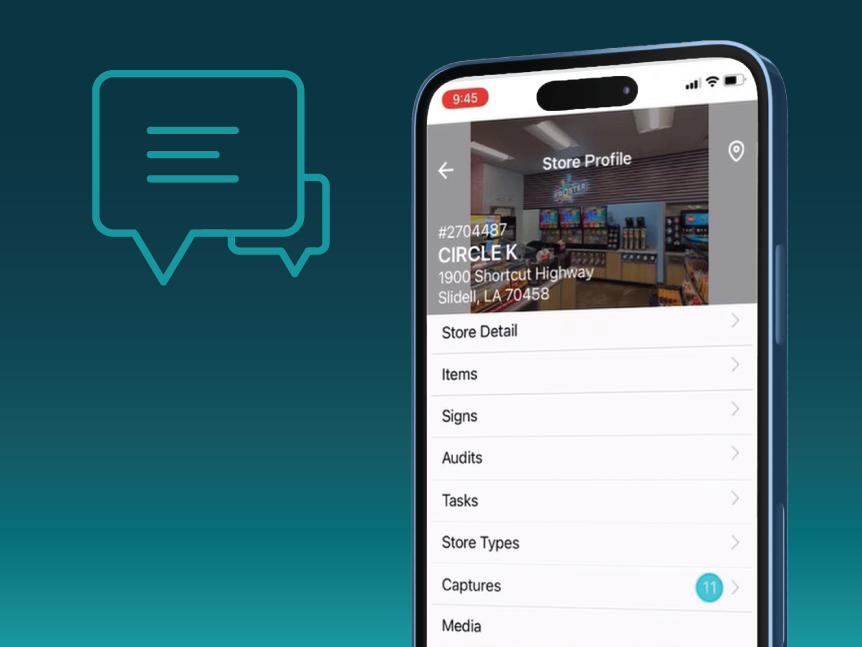
Close Communication Gaps in-Store with AccuStore App
AccuStore is the software platform created to help retailers manage, communicate with store associates, and optimize store data. Often, the challenge is KEEPING data updated as it can lag and be inaccurate. The AccuStore app allows for easy, real time data collection from stores that is quick and efficient.